Starting with Microsoft Azure teams or small departments often begin with one subscription. When time goes by the subscription contains more and more resources without a simple option to migrate them into new project specific subscriptions. Managing costs for this kind of subscription is not easy. Because of that the Azure Cost Monitor now offers a new feature which should really help to stay in control.
The new “Cost Tags” feature is an easy and comfortable way to categorize services. These tags can easily be used to visualize costs per responsible person, department, project or cost center. This allows cost management on a very granular level and aligned to the individual existing organisational structure.
The following screenshots show some best practices:
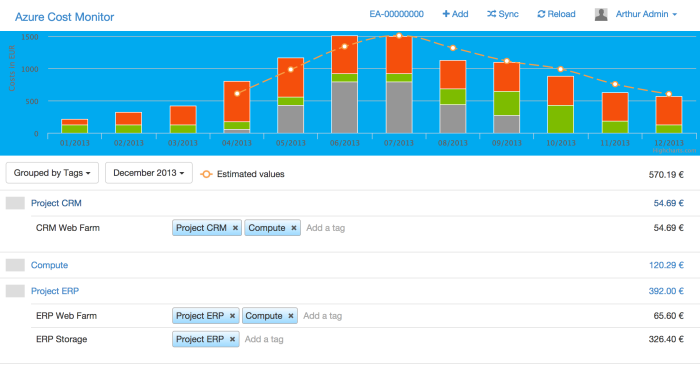
Categorize your services by project groups that are responsible for the costs

Categorize your services by resource type, e.g. storage or compute
This should really help to bring more control and transparancy into the Azure EA agreement. If you see any other requirements or needs feel free to drop the idea in our feedback portal.
BTW: As soon as Microsoft Azure delivers the new Azure resource tagging we will allow to mix up our custom tags and the Azure resource tags. There will be no need to do something manually from your side.