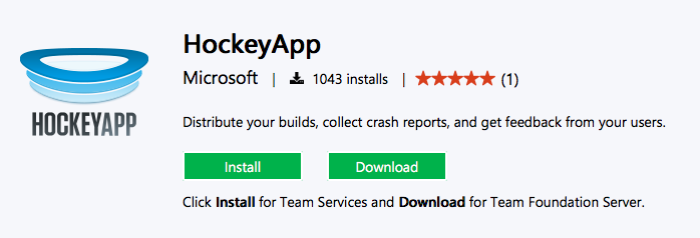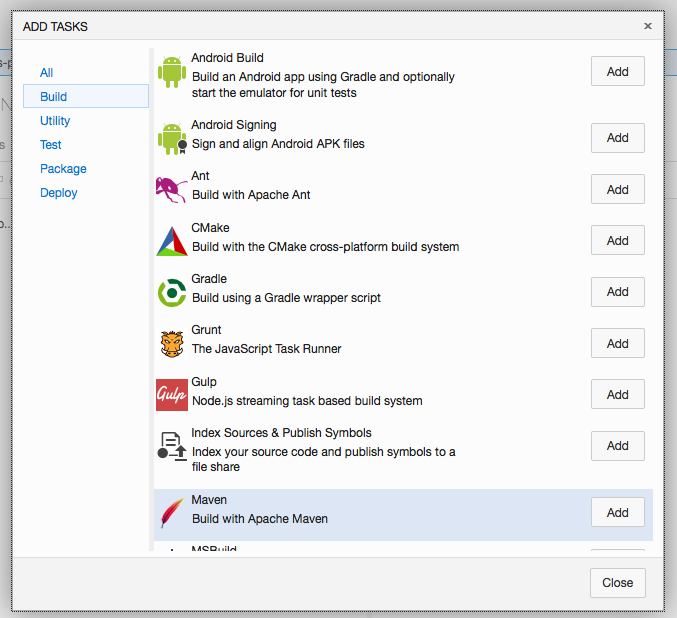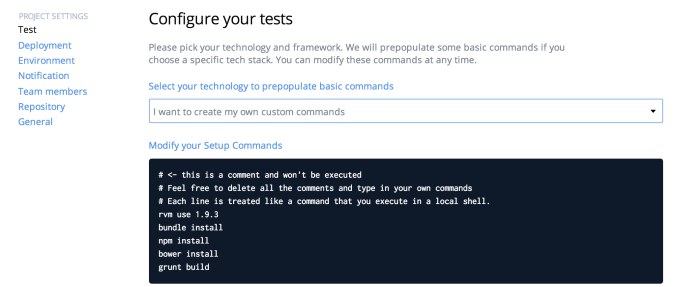Have you recently migrated from TFS to Visual Studio Team Services?
Are you happy with that decision but the existing XAML based build definitions sucks? Then this article might help, as it explains the structure of the agent based build system, which is very powerful especially for companies with cross platform projects.
The Architecture
In the former days the XAML based build system used a dedicated build controller which was able to trigger a build via push. This meant that the build agent needed to be available from the build controller. Hosting build agents in the cloud or better build agents dynamically, was always a pain.
With the new step-based build system of Visual Studio Team Services, Microsoft simplified the architecture and removed the build controller out of the game. The only component which is required is a simple agent that needs to be installed. Based to Web-Sockets this agent does not need to be available from outside because the agent dials into the VSTS services and offers triggering build runs. This makes adding and removing build agents dynamically a breeze. Just prepare your AMI, VHD or other image and spin off new virtual machines if needed.
The Step System
The described new architecture also delivers a brand-new step-based build system. Editing complex XML based workflows in Visual Studio is not required any more. The author of a build-process can pick and choose pre-defined activities to execute a very specific build-step, e.g. compile source code, generate a web deploy package or sign files.

At the end every build step is nothing more then a command line tool, that is executed in the context of the current build. Because of that, also the Command-Line-Activity is one of the most important actions in the step-based build system when it comes to more complex workflows.

Cross-Product-Groups/Departments will love the possibility to create new custom activities, which can be used from other teams and groups within the company. This makes complex build tasks really easy to use for other teams. There is an important idea behind the new build system: “Let developers create the build, get rid of your dedicated build team.” In an Agile world we are talking so much about cross functional teams, that build management should become part of it.
Advanced features you should know about
Microsoft also delivers a couple of features in the new step-based build system to target more complex scenarios.
Multiple Build Agents on the same machine
There are no reasons for using just a single machine per registered build agent. If you would like to get the most out of your existing infrastructure, just install the Microsoft build agent multiple times on your build servers.
Tip: We are using 3 build agents on the same virtual machine which gives us a good utilisation regarding CPU and RAM. On Linux we switched to machines backed via SSD because of I/O intensive docker and Java builds
Release Processes vs. Build Processes
The new release process feature in VSTS is a great option to differentiate between building a pice of software and delivering a piece of software. Especially when the vendor works with a test chain it’s possible to move SaaS software through different states. Especially codeship becomes popular with this kind of feature set.
Push to HockeyApp
Microsoft acquired HockeyApp, a leading vendor in crash dump collection and beta app deployments for Android, iOS and Windows.
Related to this acquisition the Visual Studio Team Services team offers a seamless integration, which allows to upload your build directly to HockeyApp. This works on all required platforms, also on XCode builds for iOS or OS X. At Microsoft Build 2016 the HockeyApp team announces that Xamarin Insights becomes part of HockeyApp. Related to this check our the technical presentation of the HockeyApp team here.
Summary
With the new step-based build system Microsoft introduced in Visual Studio Team Services, a more flexible and simple-to-use option. Especially when you start with new projects, just use the step-based build system and do not invest in the old XAML builds. Software vendors who are writing software for different platforms can now use VSTS as a cloud based management tool, which means to get the most out of your MSDN benefits. Also when you are owning XAML based builds, invest in the migration. Microsoft recently announced that the XAML builds will be discontinued after 2016, so it’s time act.